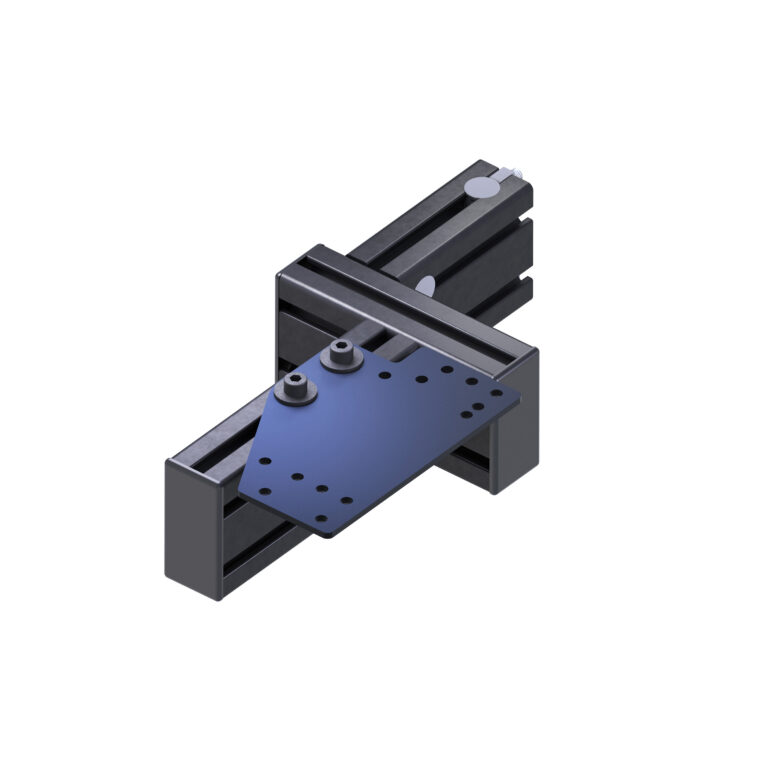MTS Yoke
Yoke module for MTS MONSTERTECH cockpits.
Extremely stable, yet freely and flexibly adjustable. Compatible with various Yoke Systems.
The MTS Yoke is a module for MTS MONSTERTECH cockpits.
The yoke mount can be adjusted and fixed in height, depth and distance.
The yoke can be pushed forward in seconds by loosening the four cross handles when not in use.
Modular Platform MTS
The modular MTS platform: One cockpit — maximum flexibility!
Thanks to the modularity of the MTS platform, a wide variety of controllers such as joysticks, throttles, wheels and hand brakes can be quickly and easily brought into position on the cockpit. When there is no need for a specific controller setup, it can be stowed away using various dynamic elements.
Flight, racing, space, office and more in one cockpit.

Scope of Delivery
| included |
|---|
| 1x MTS Yoke Mount |
| not included |
|---|
| Seat |
| Rails/Slider |
| Controller (Yoke, Joystick, Throttle, etc.) |
In some cases, accessories such as controllers or seats are shown in pictures, which are not included as standard in the scope of delivery of the product. These are only used to better illustrate the overall view.
Technical Details
| Brunner CLS-E NG Force Feedback Yoke | Virtual Fly Yoko+ Yoke |
| Brunner CLS-E MK II Yoke | Honeycomb Alpha Yoke |
| Brunner CLS-B NG Yoke | Trustmaster TCA Yoke Boeing Edition |
| Brunner CLS-P Yoke | Logitech G Flight Yoke |

| Product dimensions | – |
| Product weight | 10,5 kg |
| Packages | 1 |
| Packing dimensions | – |
FAQ
No, the MTS Wheel, MTS Yoke and MTS Desk have the same position in the MTS cockpit, which is why they cannot be used simultaneously. Due to the similar construction, a yoke can also be used on the MTS Wheel mount.
No problem, profiles can be flexibly adjusted and extra mounting brackets are included.

DOWNLOADS
Notice
Partially pictures of accessories such as controllers or seats, which are not included in the shipment of the product, are shown on pictures. These serve only to better illustrate the overall view.